How to Sign Up (Parents/Players)
Create Your Account
1 - Click Sign Up above our logo, and enter your email and a password. Then look for a verification email, and click on the link to verify your information.

2 - Next, sign into your account

3 - Then complete your profile, including your cell number (parent's information).

4 - Now, add your players information and headshot.

Adding Additional Participants To The Parent's Account
If you need to add another participant to your account at any time, you can follow these steps:
- Log into the Parent Account by clicking on "Log In" on the top navigation of the website.
- Select "Account" in the navigation on top of the website.
- Click on "Participants" in the left navigation.
- Click on + (the big circular plus button) to Add Participant.
- Complete Player Profile (name, birthdate & player image).
- Click "SAVE."

 Amity Heat
Amity Heat
 Amity Orangemen
Amity Orangemen
 Another Level
Another Level
 Arise - Norwalk
Arise - Norwalk
 Bethel
Bethel
 Branford Hornets
Branford Hornets
 Branford Red
Branford Red
 Bridge Academy Panthers
Bridge Academy Panthers
 Bridgeport Kings Kids
Bridgeport Kings Kids
 Bridgeport McGivney
Bridgeport McGivney
 Bridgeport Select
Bridgeport Select
 Bridgeport Team Mamba
Bridgeport Team Mamba
 Brookfield
Brookfield
 Danbury PAL
Danbury PAL
 Darien YMCA
Darien YMCA
 Dribble Drive Basketball
Dribble Drive Basketball
 Fairfield Basketball Association
Fairfield Basketball Association
 Farmington Rogue
Farmington Rogue
 Greenwich Basketball
Greenwich Basketball
 Greenwich Boys and Girls
Greenwich Boys and Girls
 Greenwich Select
Greenwich Select
 Guilford Basketball
Guilford Basketball
 Hamden Fathers
Hamden Fathers
 Hoop Haven-Norwalk
Hoop Haven-Norwalk
 Lady Spartans - Amity Travel
Lady Spartans - Amity Travel
 Madison Youth
Madison Youth
 Meriden YMCA Superjets
Meriden YMCA Superjets
 Milford Knights
Milford Knights
 Milford Progress
Milford Progress
 Monroe Parks and Rec Travel
Monroe Parks and Rec Travel
 Monroe Red Storm
Monroe Red Storm
 Mt. Vernon Junior Knights
Mt. Vernon Junior Knights
 Naugatuck Power
Naugatuck Power
 Naugatuck YMCA
Naugatuck YMCA
 New Canaan Basketball
New Canaan Basketball
 New Fairfield
New Fairfield
 New Milford YBA
New Milford YBA
 Newtown YBA
Newtown YBA
 Non FCBL Club
Non FCBL Club
 Non FCBL Club
Non FCBL Club
 Nonnewaug
Nonnewaug
 Norwalk Carver GBA
Norwalk Carver GBA
 Norwalk CT Blazers
Norwalk CT Blazers
 Norwalk Jr. Basketball
Norwalk Jr. Basketball
 Norwalk Youth Carver
Norwalk Youth Carver
 One Five Norwalk
One Five Norwalk
 Orange Basketball
Orange Basketball
 PHD
PHD
 Pomperaug
Pomperaug
 Redding-Easton Basketball
Redding-Easton Basketball
 Ridgefield RBA
Ridgefield RBA
 Shelton
Shelton
 St. Mark - Stratford
St. Mark - Stratford
 St. Mary-Ridgefield
St. Mary-Ridgefield
 St. Theresa
St. Theresa
 St. Thomas More-Darien
St. Thomas More-Darien
 Stamford JCC
Stamford JCC
 Stamford Youngtimers
Stamford Youngtimers
 Stratford Revolution
Stratford Revolution
 Torrington PAL
Torrington PAL
 United Youth-Norwalk
United Youth-Norwalk
 Wakeman - Smilow
Wakeman - Smilow
 Wakeman BGC-Southport
Wakeman BGC-Southport
 Wakeman Caribe-MAC
Wakeman Caribe-MAC
 Waterbury Buckets
Waterbury Buckets
 Waterbury CT Royalty
Waterbury CT Royalty
 Waterbury CT Swish
Waterbury CT Swish
 Waterbury Focus
Waterbury Focus
 Waterbury PAL
Waterbury PAL
 Waterbury South End Rec
Waterbury South End Rec
 Waterbury-The Basketball School
Waterbury-The Basketball School
 West Haven
West Haven
 Weston
Weston
 Weston War Dogs
Weston War Dogs
 Westport PAL/YMCA
Westport PAL/YMCA
 Westport YMCA
Westport YMCA
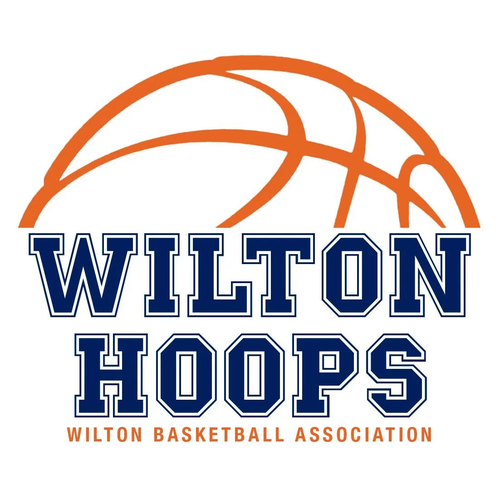 Wilton
Wilton
 Winsted Travel
Winsted Travel
 Wolcott Jr Basketball
Wolcott Jr Basketball
 Yonkers Bulls
Yonkers Bulls